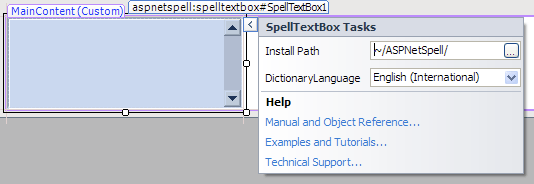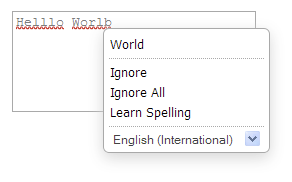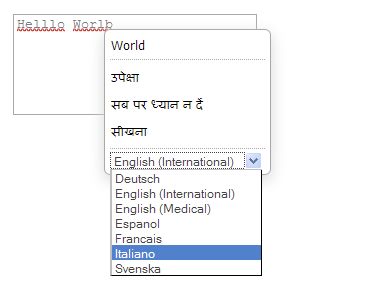The AspNetSpell component provides international spell checking for your ASP.Net web forms. It can be installed and integrated into most applications in a few minutes.
AspNetSpell behaves very similarly to MS Word's own spellchecker, making this software familiar to users. In addition ASPNetSpell users have access to a library of free international dictionaries.
AspNetSpell is compatible with ASP.Net 1, 2, 3, 3.5 and 4. The code it delivers is W3C HTML and XHTML compliant, and has a good degree of accessibility.
This guide covers basic usage in an ASP.Net Web Application:
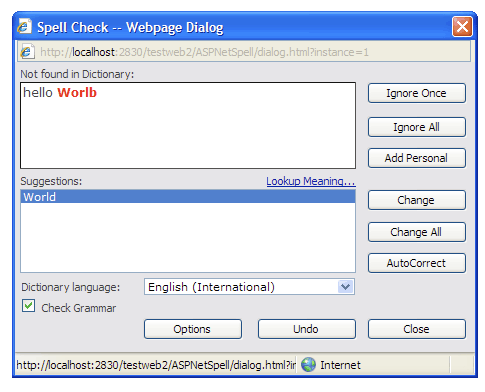
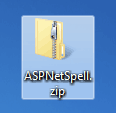
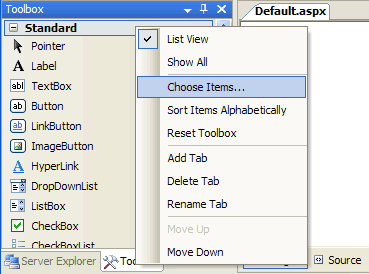
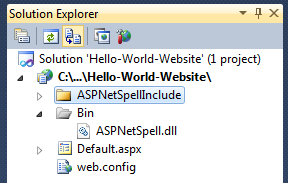
Drag the SpellButton control from the toolbox onto your ASPX web form in design mode. You will see that it renders as a spell check button (if not read this).
To select the field(s) that AspNetSpell will spell check, change the FieldsToSpellCheck property.
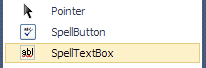
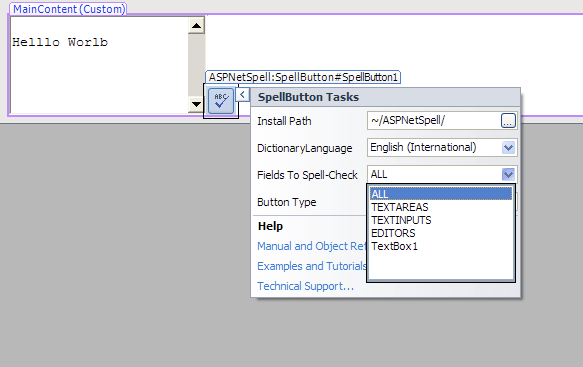
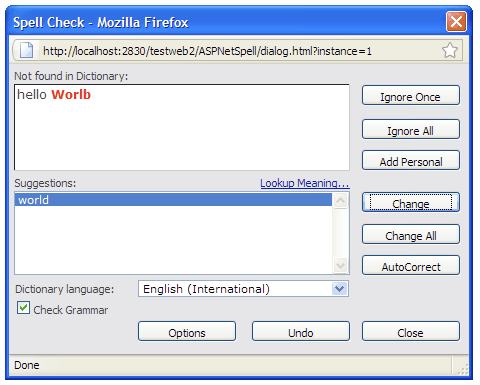
Drag the SpellTextBox into the web form in place of any normal multi-line text box.